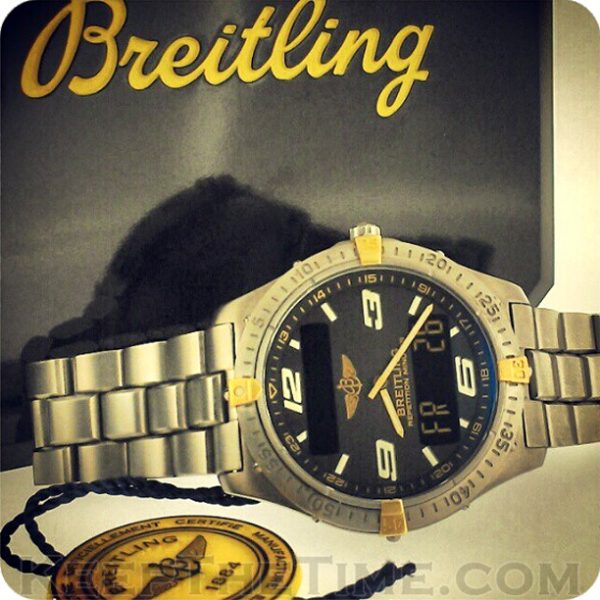
Ani-digi watches are fun, but having a watch you can’t figure out how to set is no fun at all. Especially when it’s a watch as awesome as the Breitling Aerospace. If you misplaced your instruction manual, hopefully you will find this post and get the most out of your watch!
The instructions featured here are for the Repetition Minutes Aerospace model references E65062/E65362 (titanium), F65062/F65362 (titanium/gold), K65062/K65362 (18K yellow gold) with Breitling caliber 65 (ETA 998.332). That’s not to say this won’t work for other models (for example: 80360, E56059, F56059, E56060, F56060, E56061, E56062, E75362, 75362, E79362, K79362, J79362) so go ahead and give it a shot!


Informational and educational purposes only. Use these instructions at your own risk. Copyright Breitling SA.
Please leave a comment below if this post helped you. Thanks!
Browse Breitling related items in the KTT watch store…
-
 Breitling Vintage Ladies Mechanical Cocktail Watch (1950s)$1,500.00
Breitling Vintage Ladies Mechanical Cocktail Watch (1950s)$1,500.00 -
 Breitling Chronomat Evolution 44
Breitling Chronomat Evolution 44$3,995.00Original price was: $3,995.00.$3,500.00Current price is: $3,500.00. -
 Breitling Colt Oceane Ladies Dive Watch$1,950.00
Breitling Colt Oceane Ladies Dive Watch$1,950.00 -
 Breitling Authorized Distributors Card$20.00
Breitling Authorized Distributors Card$20.00 -
 Breitling 1884 Chronometer Hangtag$30.00
Breitling 1884 Chronometer Hangtag$30.00 -
 Breitling Chronospace Evo Night MissionSold
Breitling Chronospace Evo Night MissionSold -
 Breitling Plastic Storage BoxSold
Breitling Plastic Storage BoxSold -
 Breitling 521X Anthracite Military Strap (22mm) + Steel Deployment ClaspSold
Breitling 521X Anthracite Military Strap (22mm) + Steel Deployment ClaspSold











this is a huge help, thanks! i can’t seem to figure out how to set the analog part of the watch though, can you help?
With the crown in position 1 (not pulled out) turn it until the LCD screens are blank. Then pull the crown out to position 2. This will allow you to set the hands. Thanks for the comment!
well done, and thank you for taking the time to publish this manual. i just acquired an aerospace and without fully being able to understand how to access the various functions of this watch you would be wearing a lot of wasted money. thanks again.
Hi there
I’ve purchased a ’98 E65062 Repetition Minutes Aerospace.
To try and set the hours in alarm and time (1) by rapid rotation directly does not work – no matter how quick I rotate. It is necessary to rotate through the 60 minutes to change an hour.
Is this normal for this build year? I wonder because it is the model E65062 like mentioned in the introduction.
Thanks and kind regards from Germany
Hallo. Hab das gleiche Problem. Ich ärgere mich inzwischen sehr die Uhr gekauft zu haben. Jeder gute Japaner ist genauer und besser als dieses blöde Teil (Endschuldigung). Nur Ärger und Kosten.
MY TIME 2 IS 30 MINUTES OFF MY CORRECT TIME OR WATCH TIME. HOW DO I FIX THAT?
My owners manual was lost since years. This was the only source found to adjust my F56059. Excellent instructions – thank you! For those who can’t seem to get it right.. take your time, follow closely.These instructions work.
This has been very helpful, thanks. I got a vintage Aerospace and it didn’t come with instructions
Thalía You!
Ilustrativo and simple!
Thank you! This was a big help!
Glad to hear it. Thank you for the comment!
Very helpful article. My 29 year old AEROSPACE just returned from Breitling service in Geneva but not set quite as I wanted. Now fixed, many thanks!
This also works for the RADO Diastar. (Same module.)
Needed to synchronise the hands with the digital display.
All fine now thanks
Thank you. Saved me a lot of time
Glad it helped! Thank you for taking the time to let us know 🙂
My digital is ~3.5 minutes behind the hands. The hands display the correct time. How do I synchronize the digital readout with the hands? Is the battery just needing replacing?
Read the F instructions above
Did you figure it out? The battery should not need replaced because of tires, you just simply need to manually synchronize them.
Hi, after setting time and date , the display doesn’t stop blinking,
How do I stop it?
Hi, after setting time, the display keeps blinking and does not stop at all modes.
What can I do?
Uri
Pushing the crown back in against the case should make it stop blinking and stop the time setting mode. Did you try that?
Thank you for this post. The Aerospace has long been a favorite watch of mine but as it goes I happened to forget a few of the settings. This DIY was very helpful and saved me a trip to the Breitling dealers. I was already wearing my watch daily but getting back into the functions really made it more enjoyable for me already. Thank you.
Glad we could help you get the most out of your watch, enjoy!
How do I sync the minute repetition with the hands to indicate the correct time?
Peter, I have same issue. Did you ever find out how to fix
Outstanding
I gave my first Aerospace to my son as a graduation present but several years later I missed it so much I bought a very similar one, but with a blue face. I had problems with the countdown timer. Your blog helped to solve my problem.
Thanks.
Happy to help, thanks for leaving a comment 😉
Great, thanks so much for posting. One thing I notice where my Aeropsace (an EVO) differs from this manual is that I can adjust to the T2 time-zone also in 1/2 hour increments whereas the booklet appears to state that on T2 only the hour can be adjusted. thanks again.
Thank you for adding this information.
Morning this is very helpful just figured out how to correct the date in a leap year
One thing I’m stuck on tho is my watch is displaying the day in French, how do I change it back to English?
Thanks in advance
RF
Try this: Rotate the crown to the Day/Date function, pull the crown out, the date indicator changes to a letter that represents the language selection (E = English; F = French; S = Spanish; D = German), rotate the crown to the desired day with corresponding language letter, push crown back in to save the setting.
does anyone know how to correct the date on my aerospace , it displays th 15 while it is the 14th…
O my Breitling Aerospace I was able to set the hands relatively easily, it even went forward or backwards by one hour at a time (ideal like today for setting British summer time). Now it has taken about 30 minutes to set the hands as it only moves by 30 seconds at a time. I have selected the blank screen before pulling out the Crown. Very hard on the finger too!
I wasn’t able to get the rapid hour time setting to work on either the hands nor the main digital time. So had to slowly set the time. However, once it was set it’s a grab a go. For me, worth it as this is one of the only anidigi watches where I like the looks.
Great help! thank you.
agree: a huge help with resetting my Breitling watch!
So glad it was helpful! Thanks for the comment 🙂
Hello, thank you for the aid, I’ve used the instruction for set the Bell&Ross Fusion 100S that have about the same movement. Very useful, thank You!
Just had a new battery installed. I am able to set the analog hands to the correct time and they function properly, but I am unable to get any digital readout in either the top or the bottom window by spinning the crown as you instruct. This is a problem because the alarm is going off and I am unable to access AL to stop it. Any guidance you can offer would be most appreciated.… Read more »
this was God sent.
a million thanks
Thanks!
thanks